Adding Clients and Vendors
Your clients and vendors are listed under CRM in Hiveage, and they’re referred to as contacts. You can add organizations or individuals as contacts.
1.To add a contact, click Create New from the CRM screen.
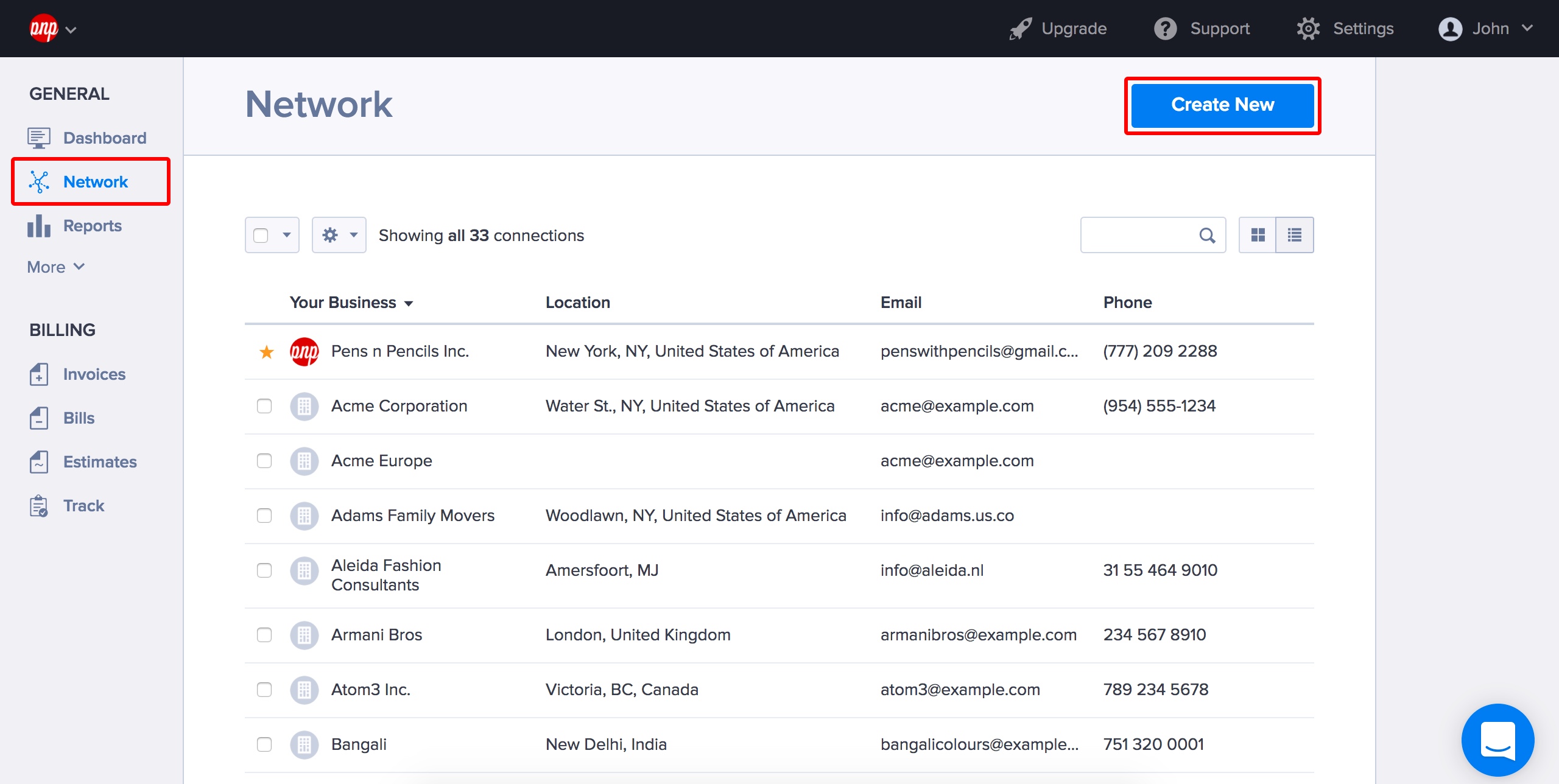
2. Select if it’s an individual or an organization.
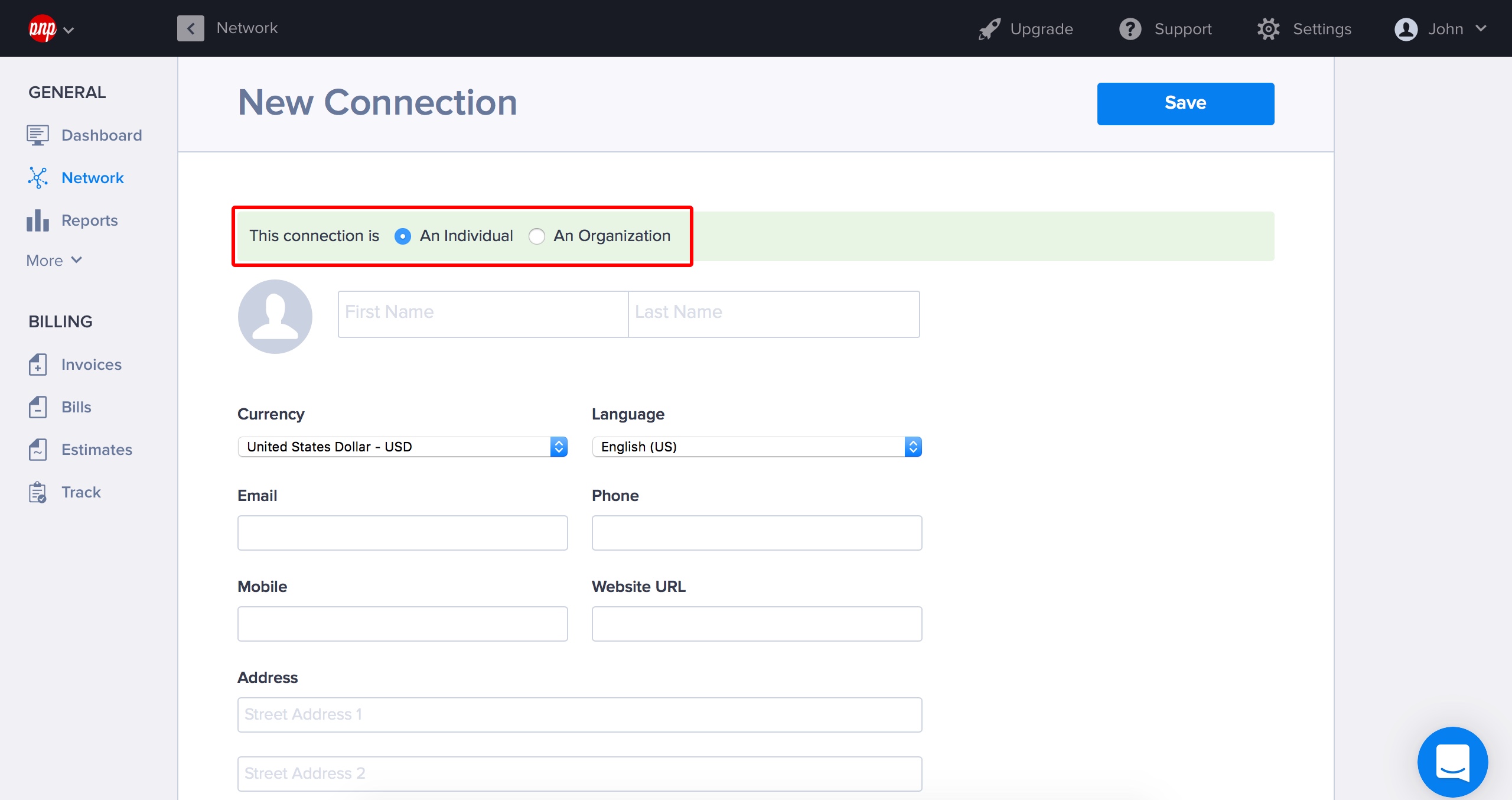
3. Add information for this contact, and hit Save.
Your contact will be pulled in as you type in the To field in invoices and estimates, and From field in bills.
