Enabling Hiveage Plus
Some grandfathered plans in Hiveage used module-based pricing, where users were able to enable and disable modules (in addition to the payment gateways, now listed under Integrations). This feature is now deprecated and the following details are made available only for archival purposes.
To enable Hiveage Plus, go to the your account’s Upgrade section, and click on the Hiveage Plus module.
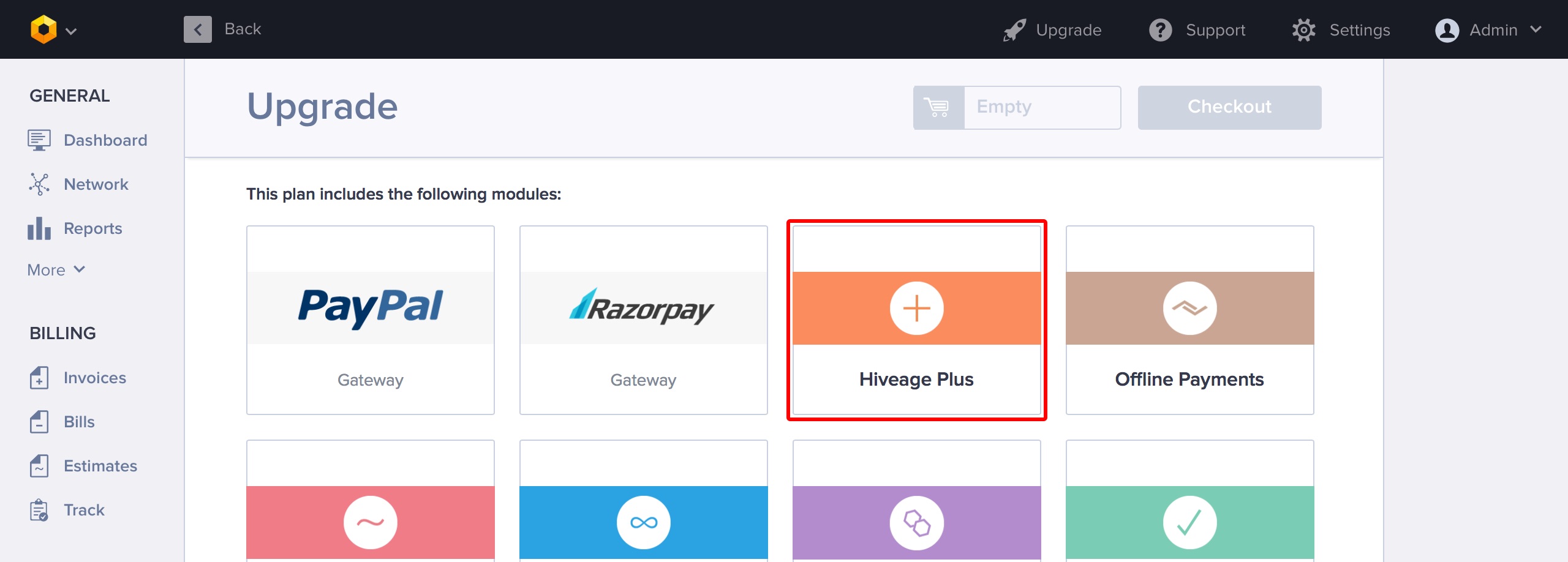
Then, click the Enable button on the module description page.
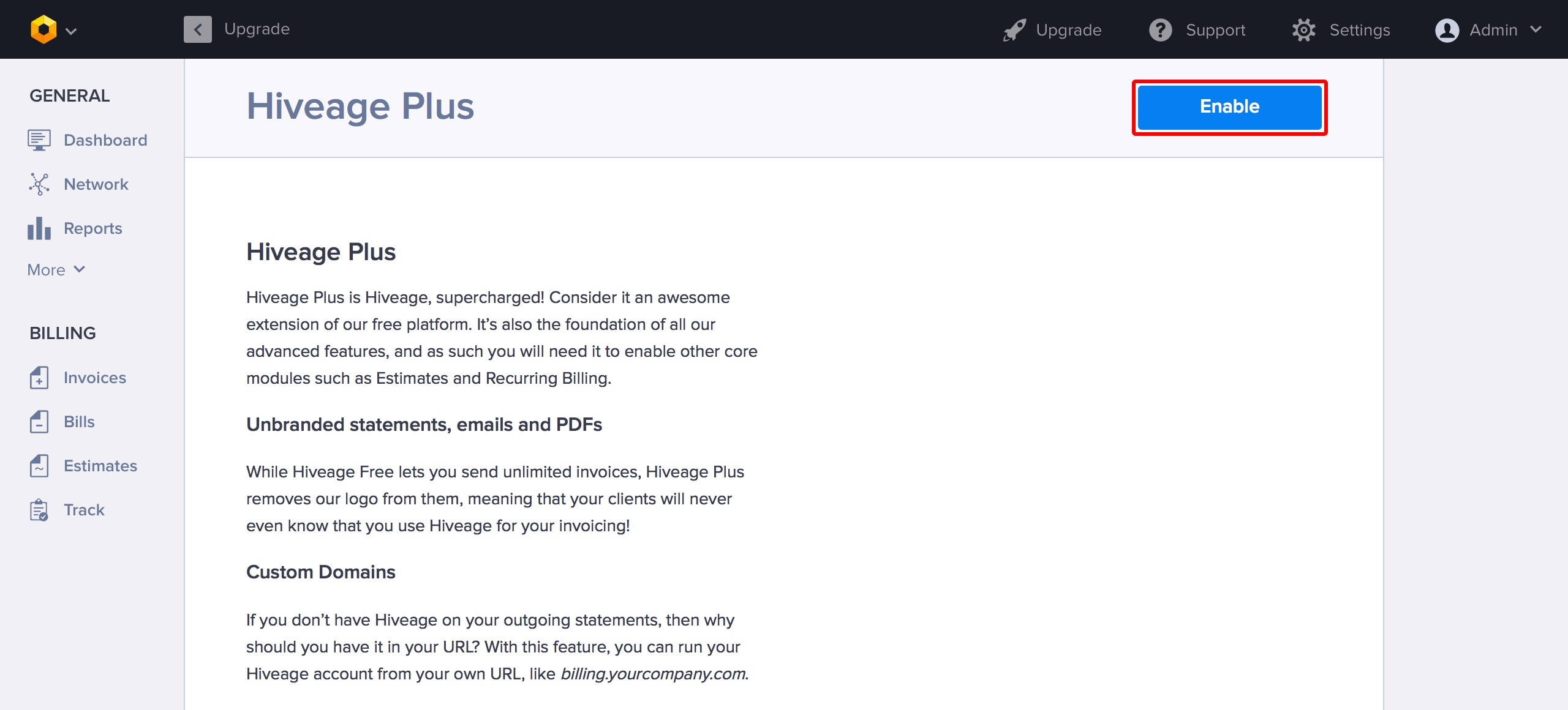
Click Save and Checkout from the Upgrade page. Make your payment, and we’re done!
