Using Reports
Hiveage generates detailed reports based on the data you have on your account. Hiveage uses the accrual basis of accounting.
To access reports, click the Reports link on your main menu.
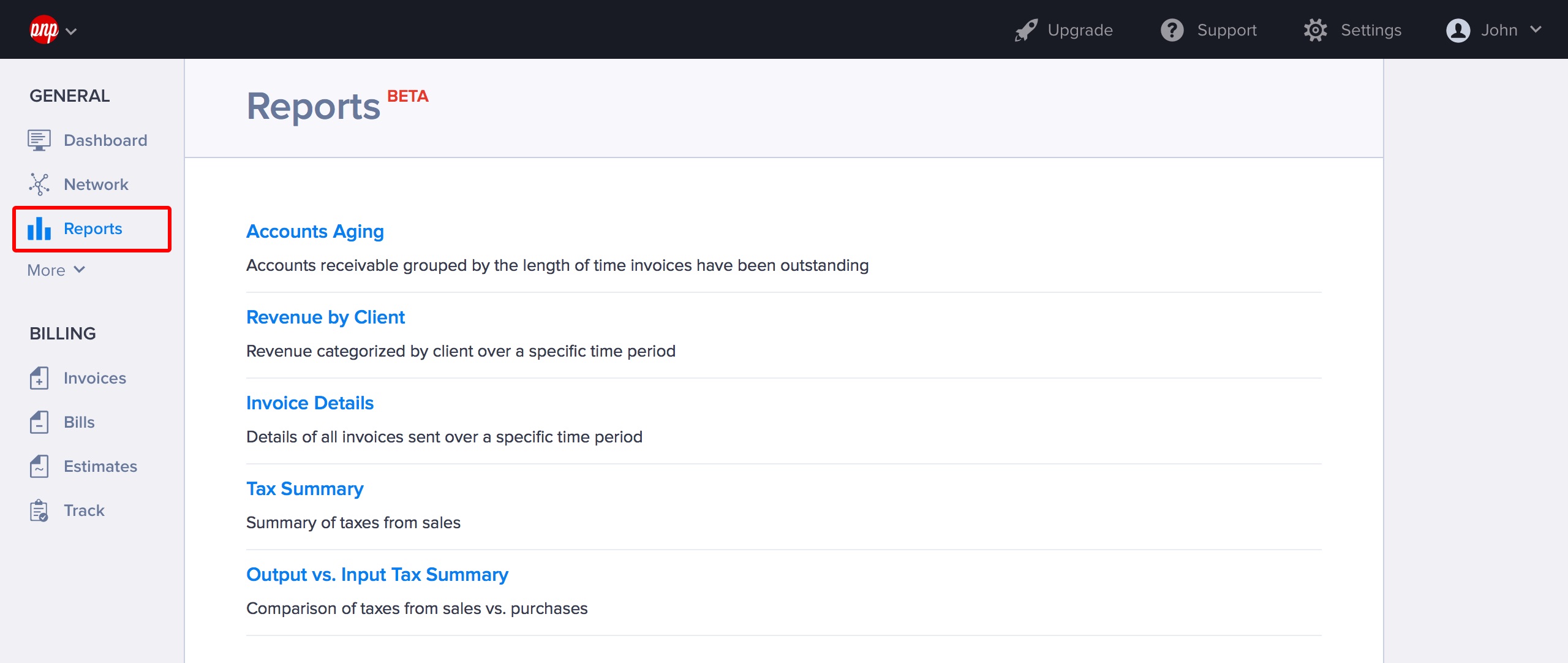
Currently the following reports are available in Hiveage:
All these reports are grouped by currency. For example, if you have have used both USD and EUR in your invoicing and billing, the reports will have a separate tab for each currency.
You can easily export the report in CSV format, or print it directly from within Hiveage, using the More menu of the report.
Accounts Aging

This report displays the accounts receivable grouped by the length of time invoices have been outstanding. Click on a group in the table to view all the invoices in that category (e.g. 31-60 days pending) for the given period.
Revenue by Client
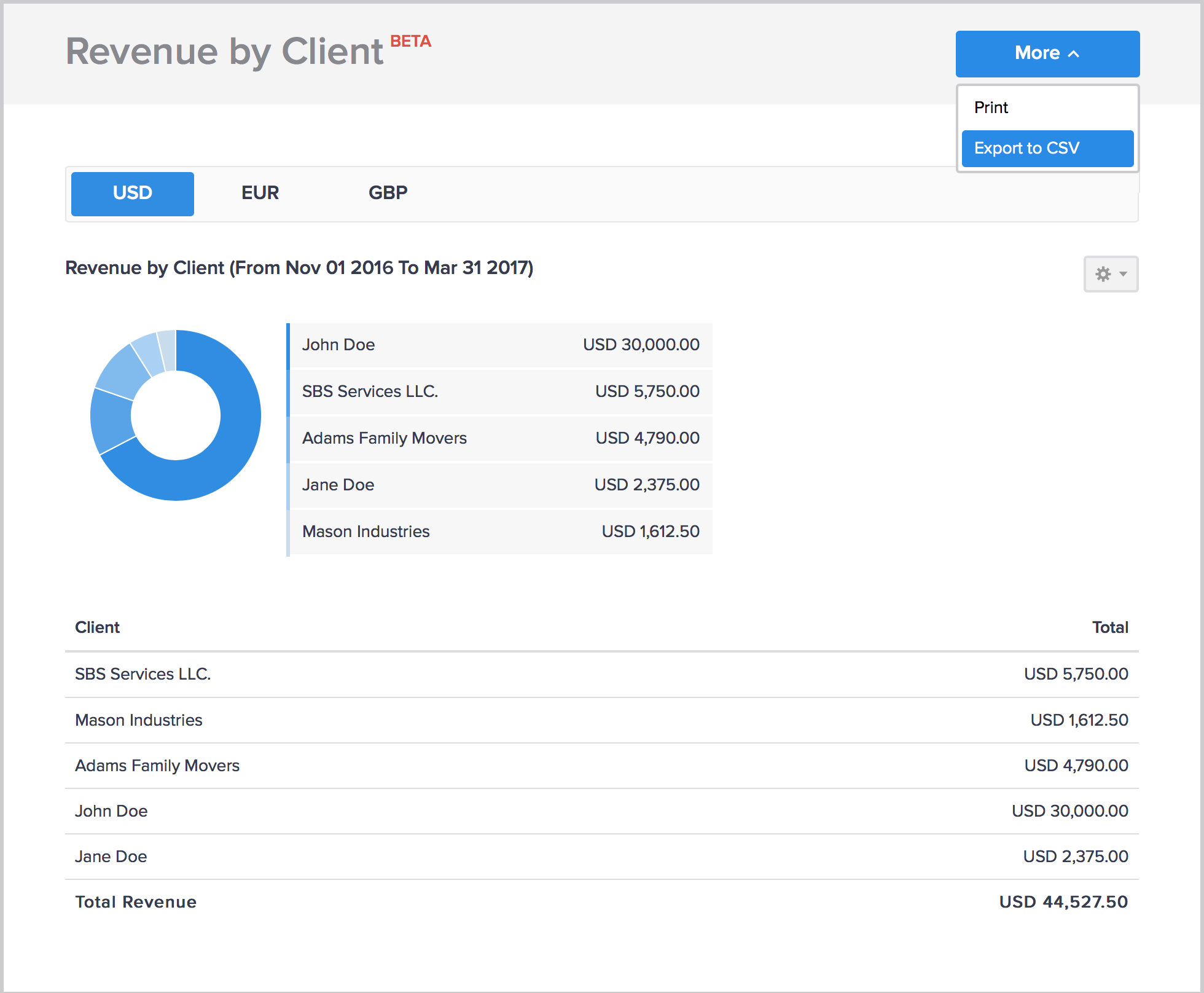
Use this report to view revenue categorized by client over a specific time period. You can adjust the period to the current financial year, preset durations (3, 6 or 12 months) as well as custom date ranges.
Invoice Details
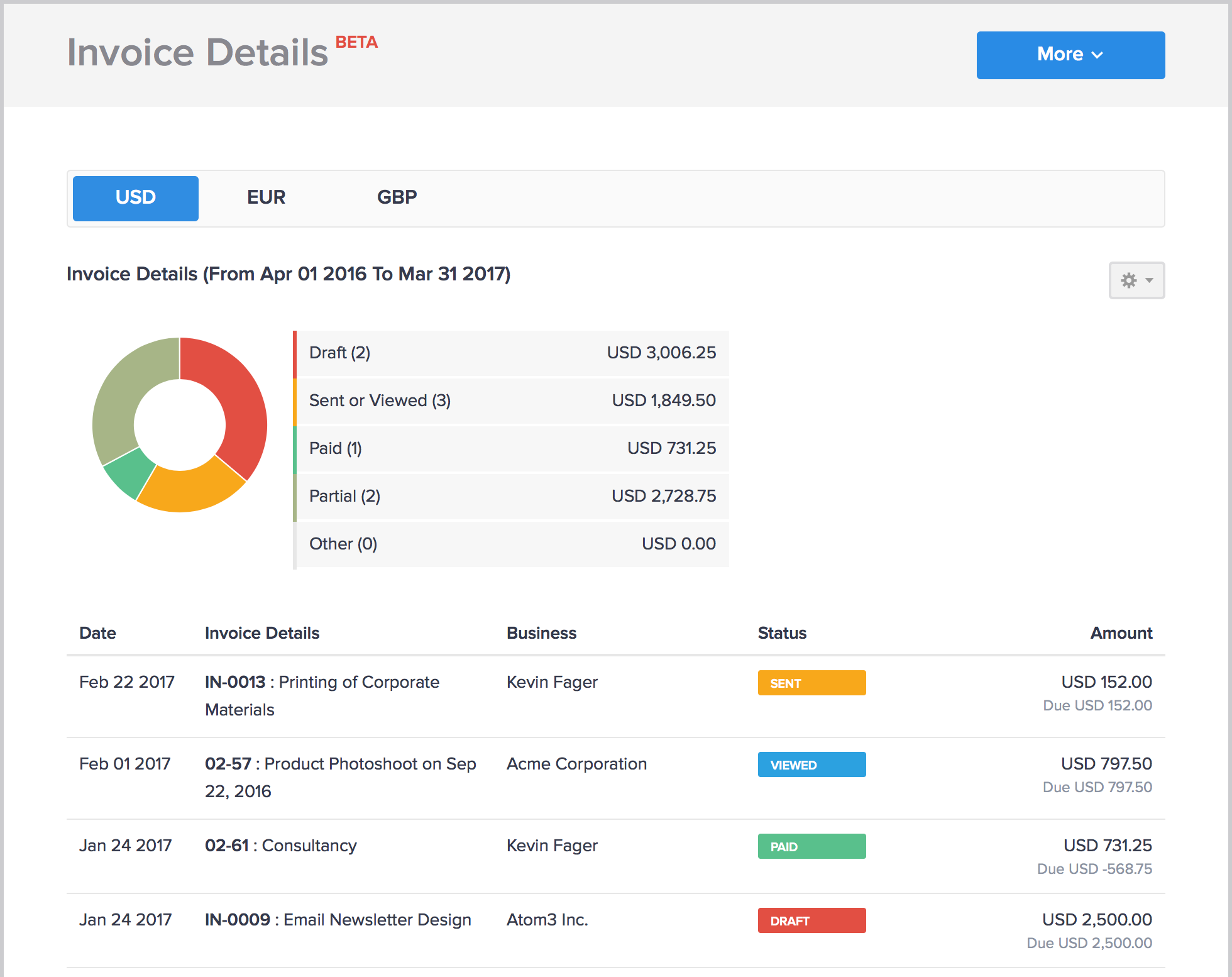
This report shows the details of all invoices sent over a specific time period, grouped by their status (draft, sent or viewed, fully or partially paid etc.) Click on a group in the table to view all the invoices in that status for the given period.
Tax Summary

This is a summary of taxes from your sales, grouped by tax, for the specified period.
Output vs. Input Tax Summary

This report offers a comparison of taxes from sales (i.e. taxes on your products and services) vs. purchases (i.e. taxes paid on products and services you have bought).
Updated on October 3, 2017
