Using Invoice Templates
You can choose between two different templates for your invoices, estimates and payment receipts in Hiveage, and one of these templates is further customizable to have your preferred colors as well.
To set your preferred template, go to Settings > Account Customizations > Templates
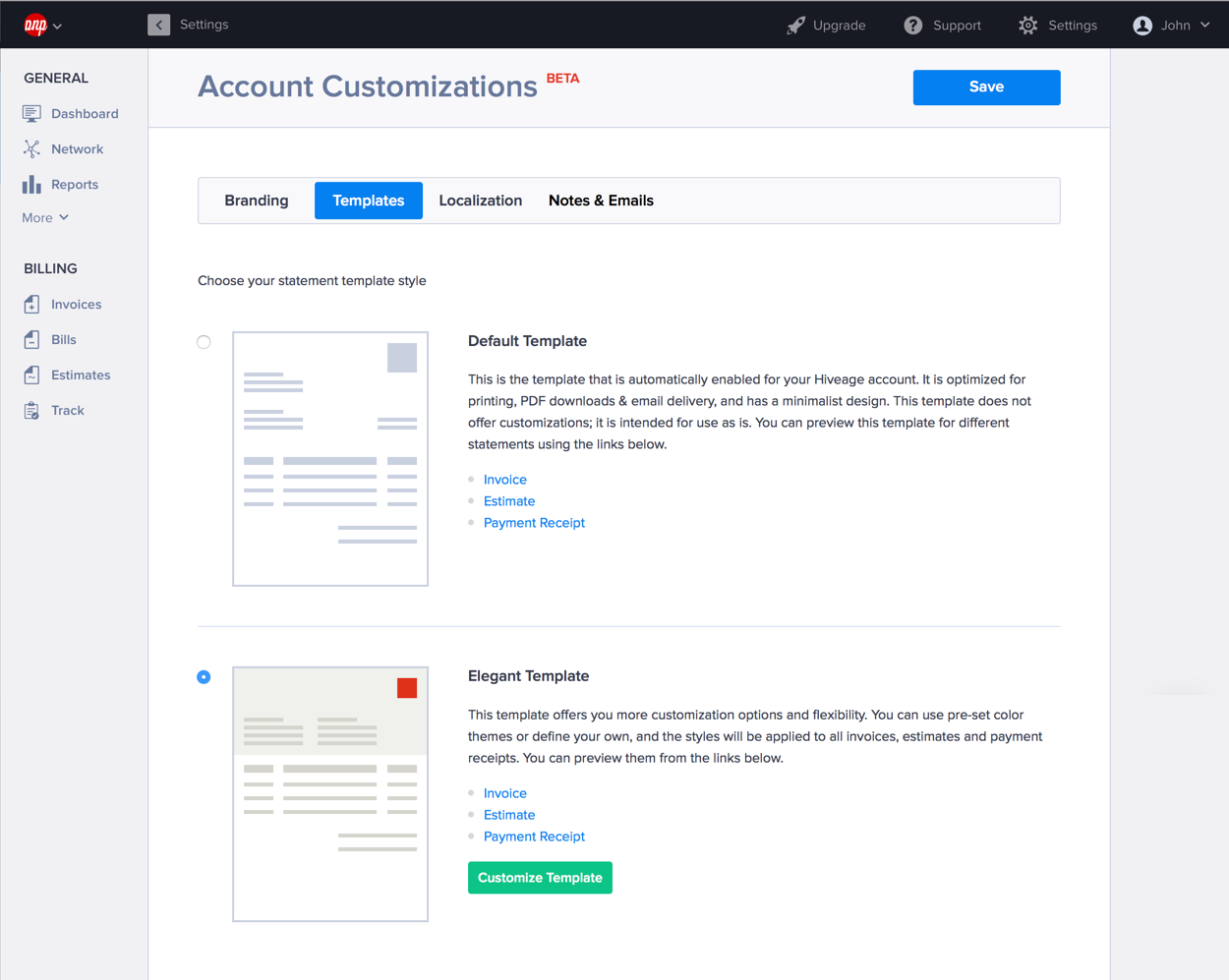
The two templates are Default (non-customizable) and Elegant (customizable).
Default Template
This is the template that is automatically enabled for your Hiveage account. It is optimized for printing, PDF downloads & email delivery, and has a minimalist design. This template does not offer customizations; it is intended for use as is.
An invoice that uses the default template will look like this: Default invoice template example
Elegant Template
This template offers you more customization options and flexibility. You can use pre-set color themes or define your own, and the styles will be applied to all invoices, estimates and payment receipts.
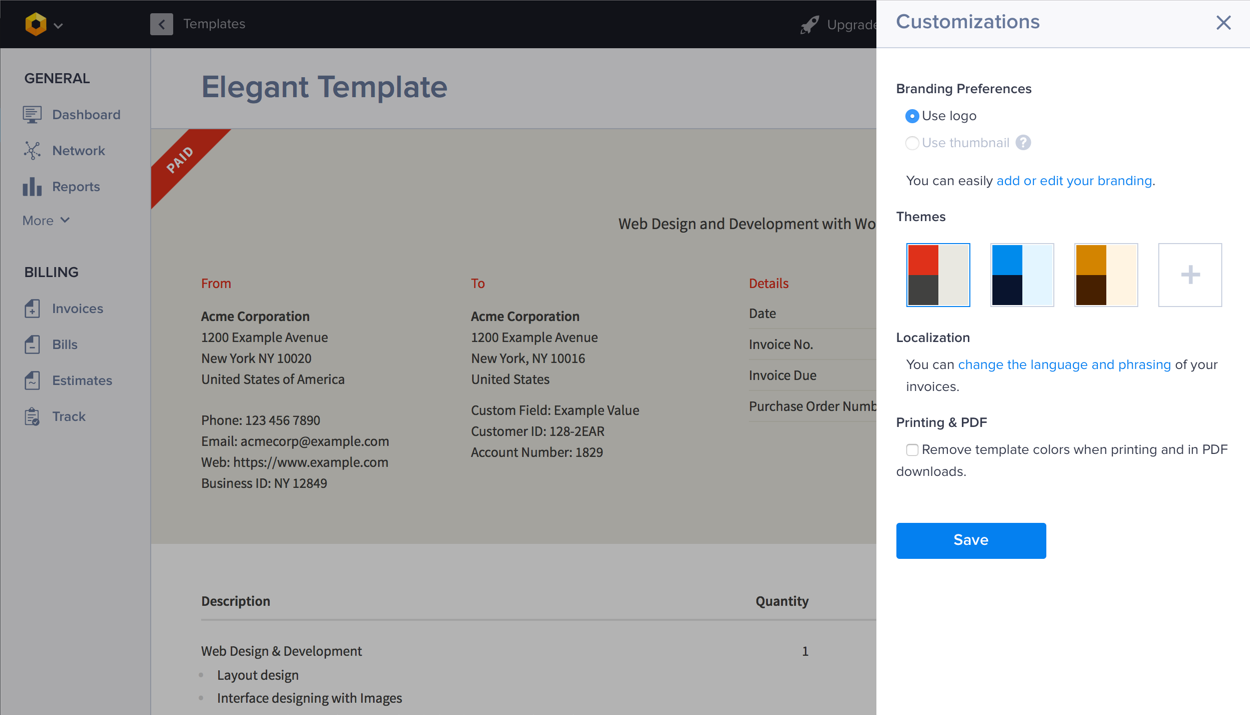
There are three preset color themes in the Elegant template, which you can select by clicking on the relevant box under Themes. To define your own color theme, click on the fourth box with a plus (+) sign.
