Using Multiple Currencies
You can use multiple currencies with Hiveage. You can set a default currency for your account, and then multiple currencies per contact (i.e clients or vendors) from the CRM section.
Setting Your Primary Currency
1. Go to Settings > System Preferences > General
2. Select your Primary Currency. This will be used by default for all your statements (invoices, estimates and bills)
3. Click Save
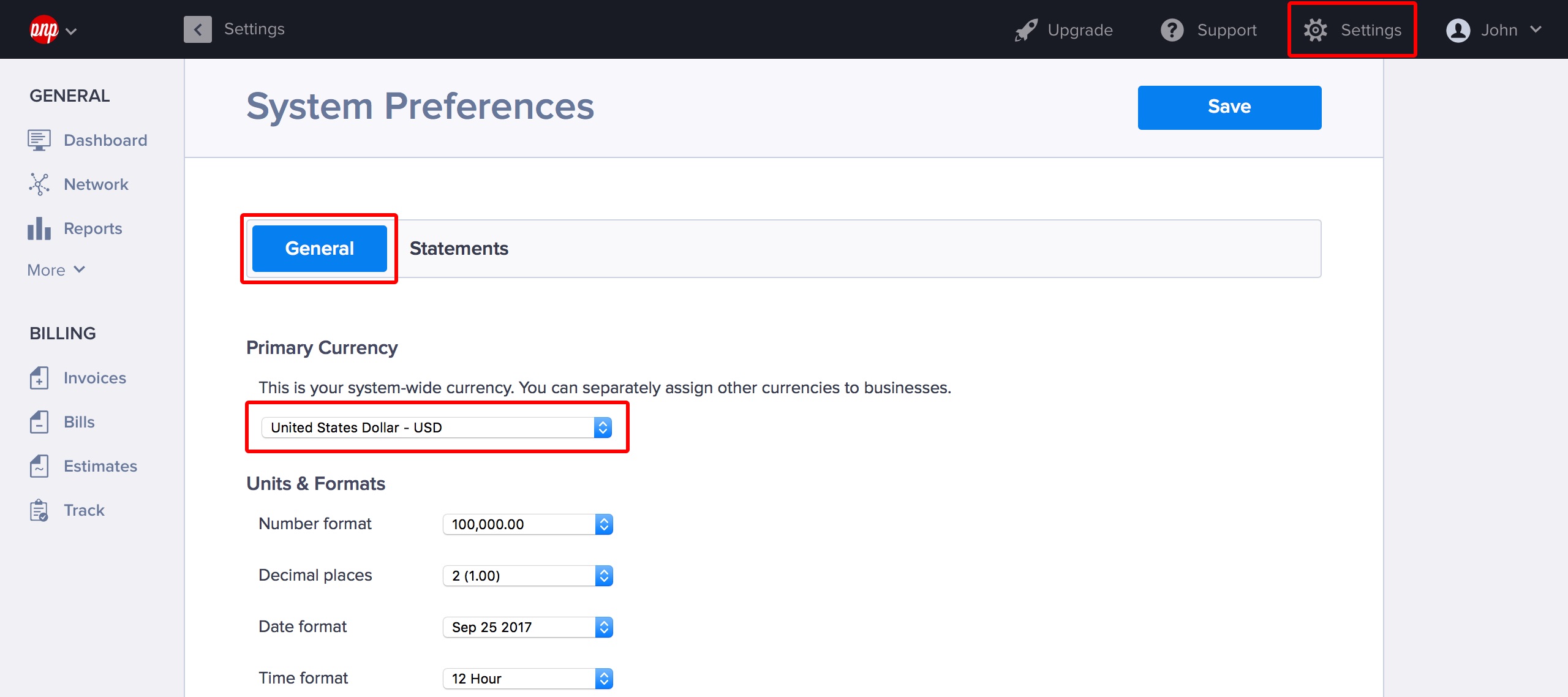
Assigning Currencies to Contacts
You can also set currency per contact (i.e. client or vendor).
- Select CRM from the main menu
- Select the relevant contact
- Under the contact profile, you can set the Primary Currency
- If you want to have multiple currencies for this contact, use the Other Currencies field to add more currencies.
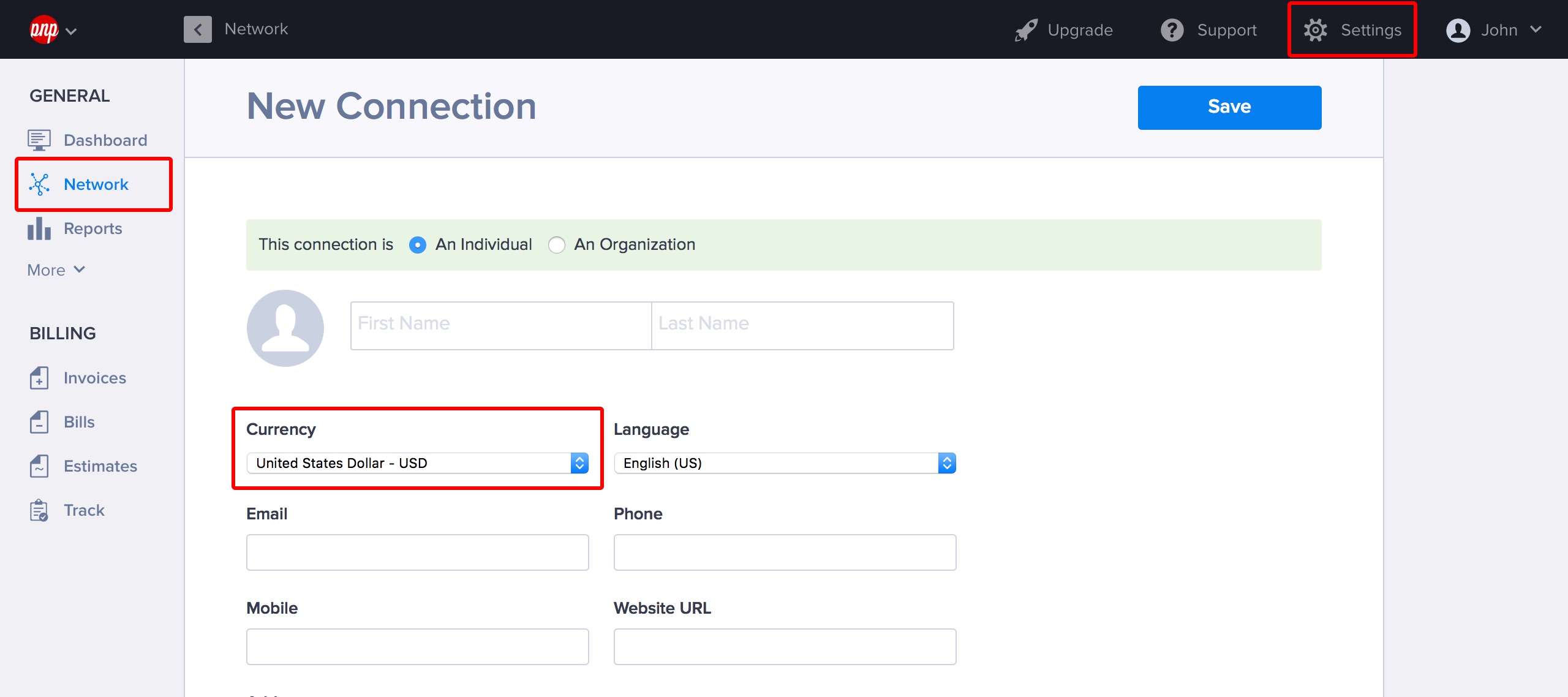
You can also set this when adding a new contact. When currencies have been assigned, all statements (invoices, estimates, bills) will have those as options when creating a statement (an invoice, an estimate or a bill) for that contact rather than your primary currency.
