Accepting ACH Payments via Authorize.Net
ACH (Automated Clearing House) at the center of commerce in the U.S., enabling you to electronically collect payments by directly debiting your customer’s checking or saving accounts.
Hiveage supports ACH payments for your invoices via eCheck.Net by Authorize.Net.
Prerequisites
To enable ACH payments for your Hiveage invoices, you need the following:
- A valid Authorize.Net account with the eCheck facility enabled
- Authorize.net module enabled in your Hiveage account
Enabling ACH with Authorize.Net/eCheck.Net

- Select Integrations from the main menu
- Enable the Authorize.Net module if it is not already
- Select the ACH via Authorize.Net module
- If you want to enable ACH by default for all invoices, select the check box with that option
- Click Save & Enable
ACH Payments for Invoices
When you enable ACH payments—either by default for all invoices, or for a specific invoice from its Invoice Settings section—your clients will see a Pay with Bank Account link when they try to make a payment.
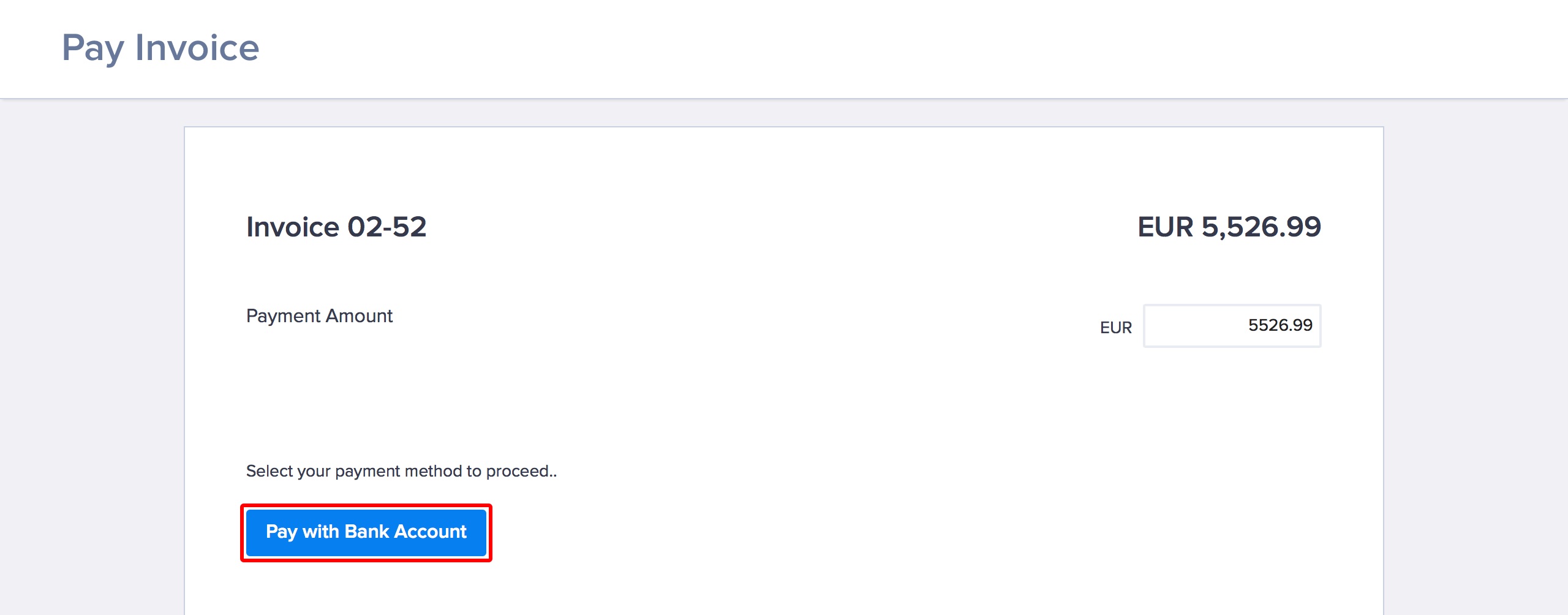
Selecting this option will open a form where they can enter their bank account details and billing address, and authorize the payment.

Updated on June 25, 2018
