Accepting payments via Stripe
Setting up Stripe for Hiveage will only take a few minutes, but requires you to login to both your Stripe and your Hiveage accounts.
In your Stripe account:
Users with Administrator permissions can access a Stripe account’s API keys by navigating to the Developers section of the Stripe dashboard and clicking on API Keys.
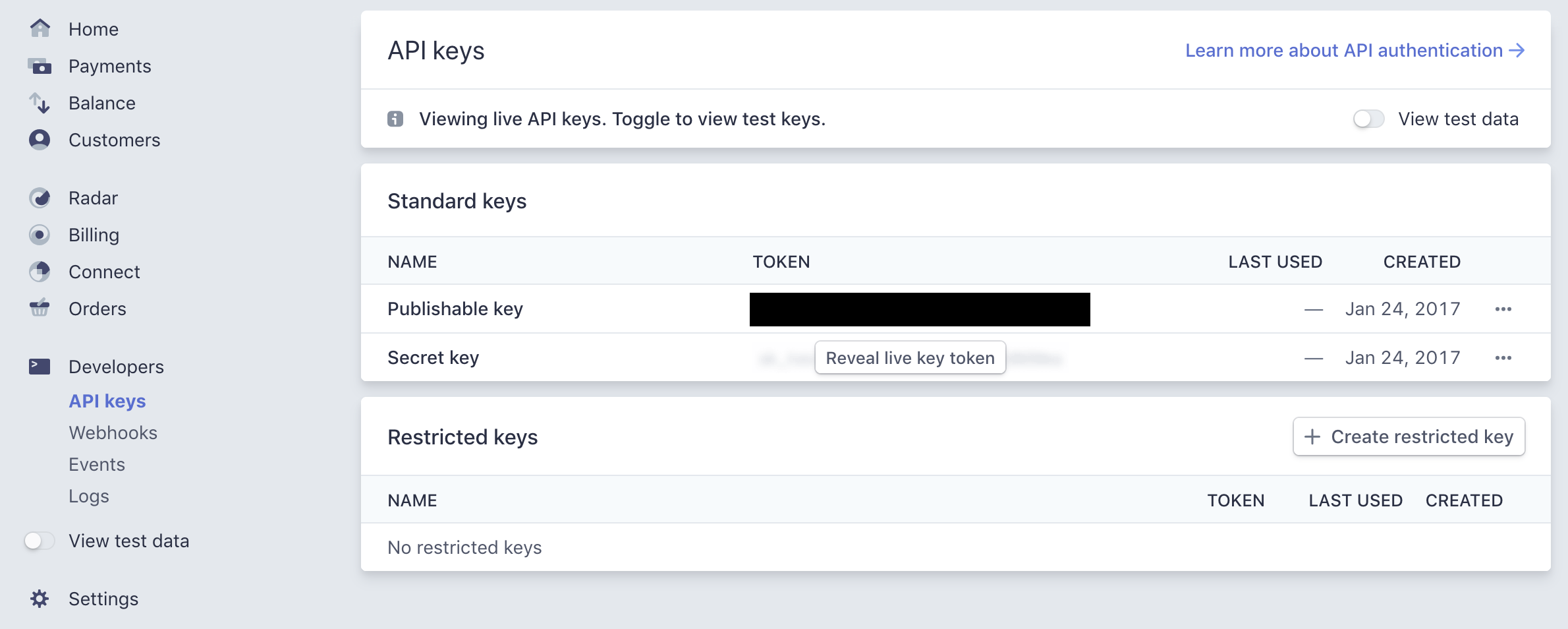
Write down your Publishable Key and Secret Key, or copy them to the clipboard.
In your Hiveage account:
1. Go to the Integrations page from the main menu.
2. Click the Stripe module.
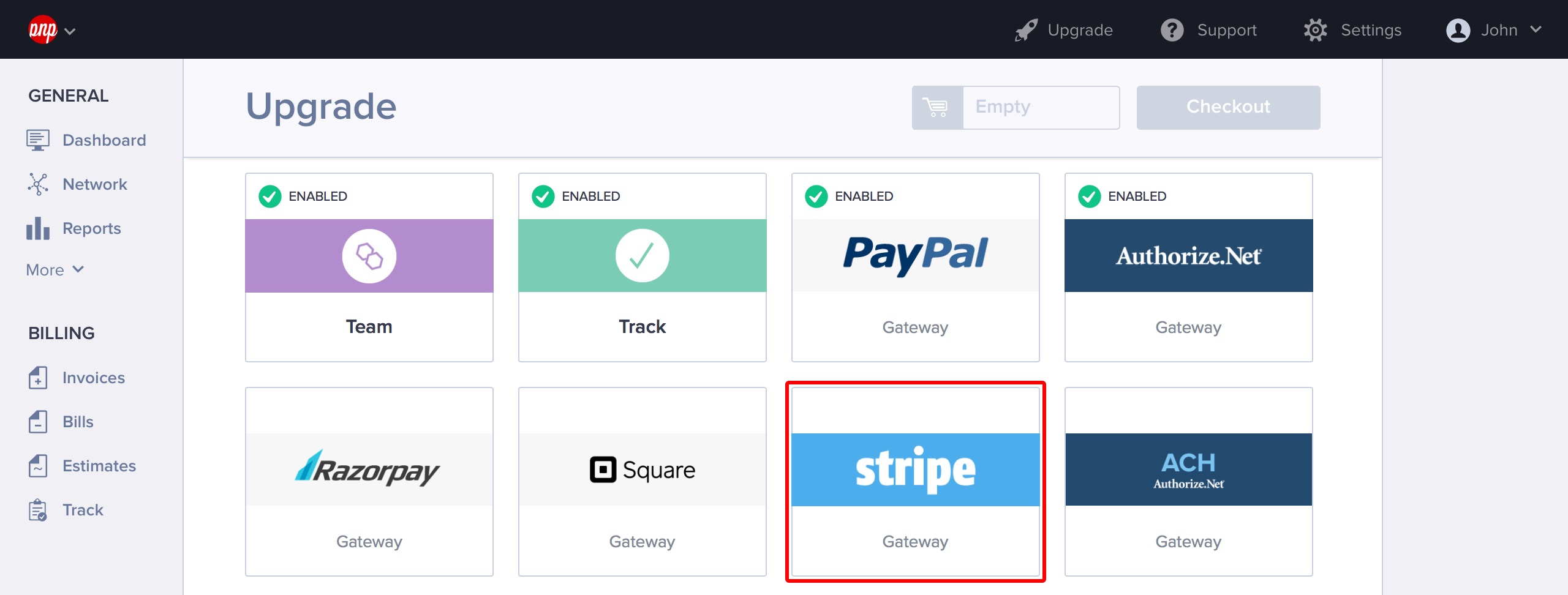
3. Enter your Publishable Key and the Secret Key.
4. If you would like this to be your default payment gateway, tick Enable this gateway for all outgoing non-recurring invoices by default.
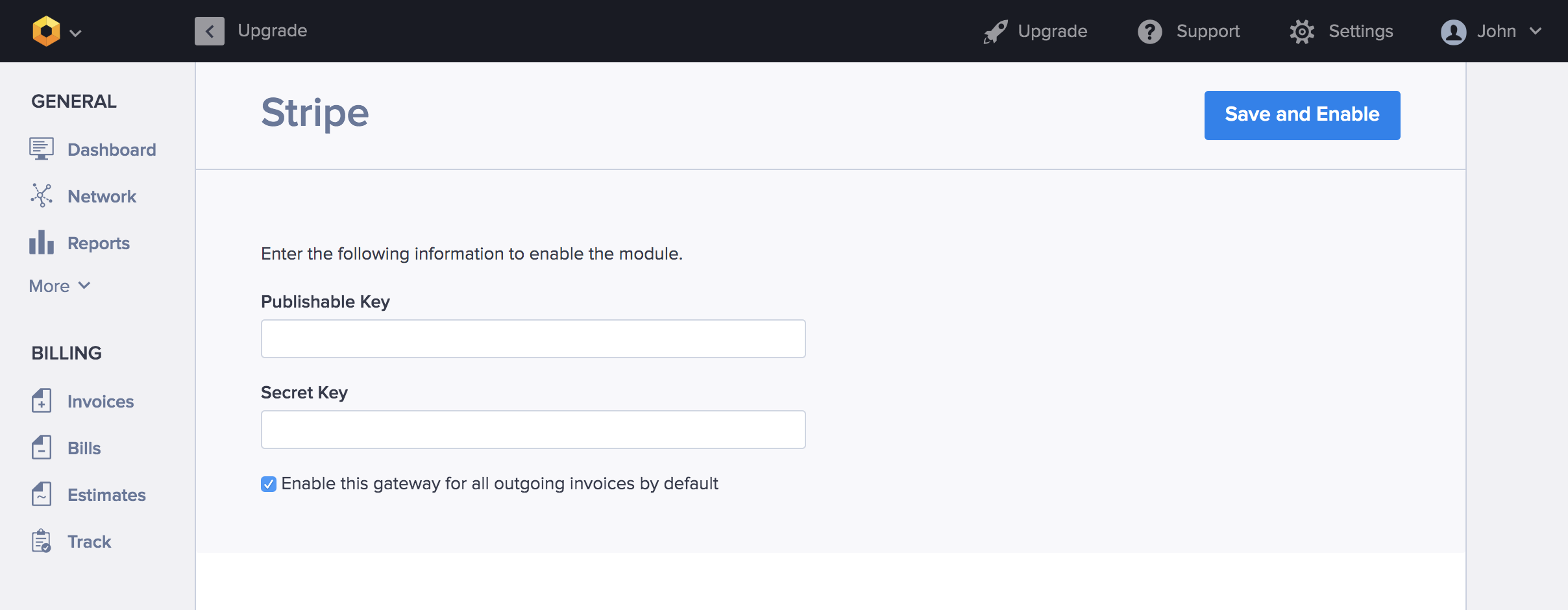
5. Click Save and Enable.
If you enable Stripe by default, it will appear as a payment method on all invoices you send from Hiveage. Alternatively, you can leave it unchecked, and enable Stripe for individual invoices from each invoice’s Invoice Settings section.
