Sending Account Statements
You can create and share account statements with your clients and vendors easily with Hiveage.
To do so, head to the CRM section, and select the contact.
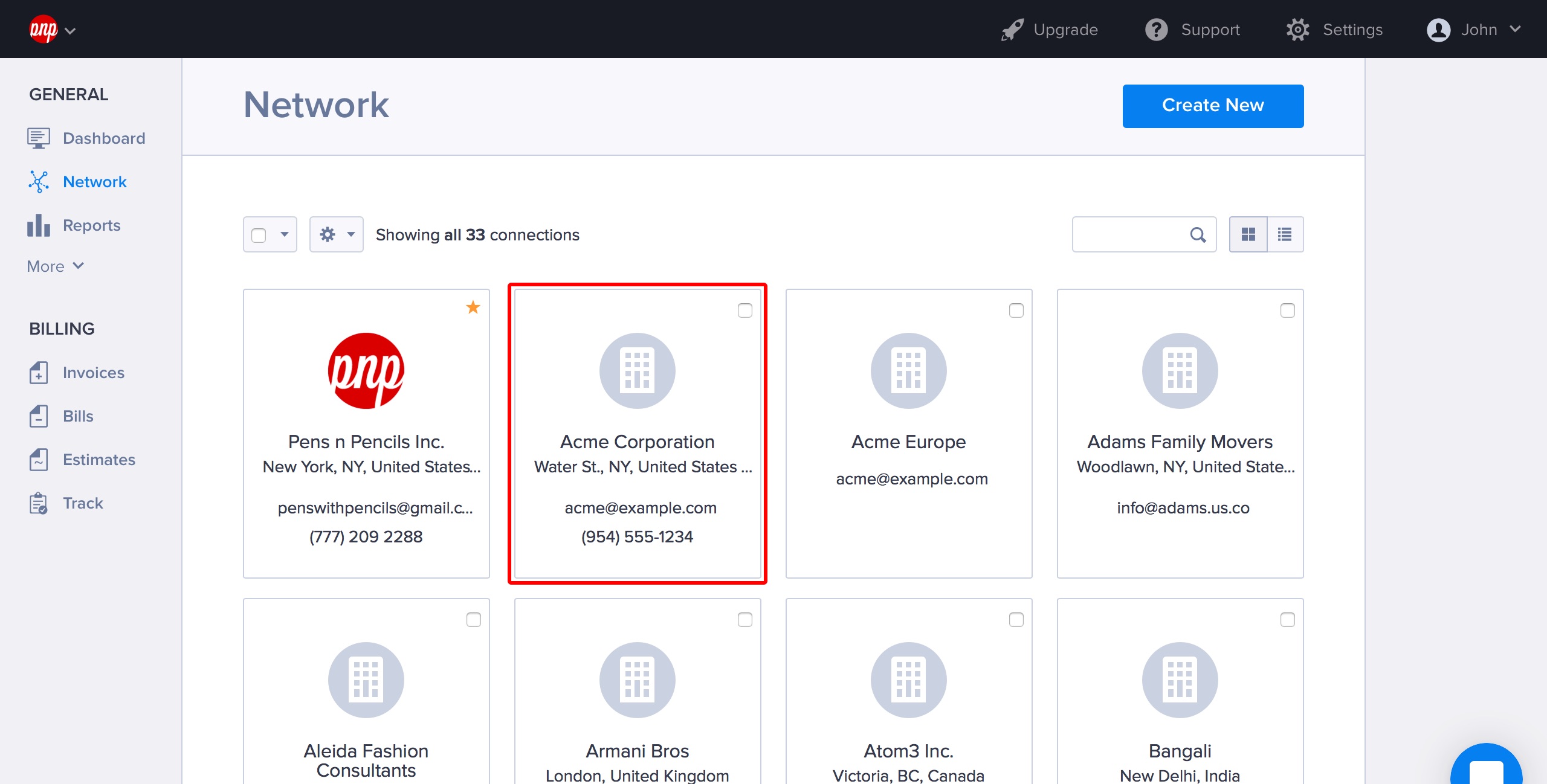
Under the Options menu of that connection, select View Account Statement.
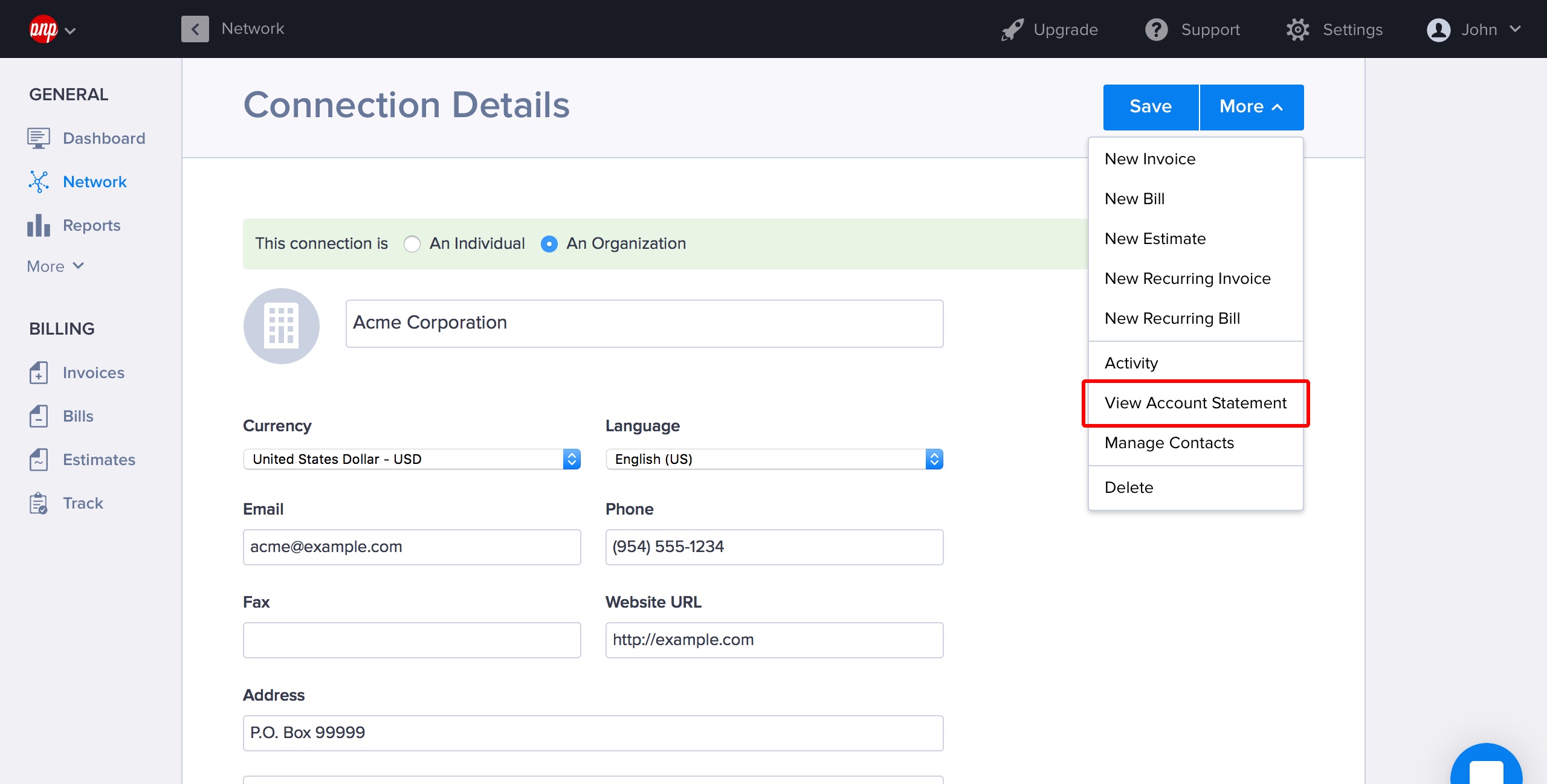
You can select the period for the statement, or even set your custom date range.
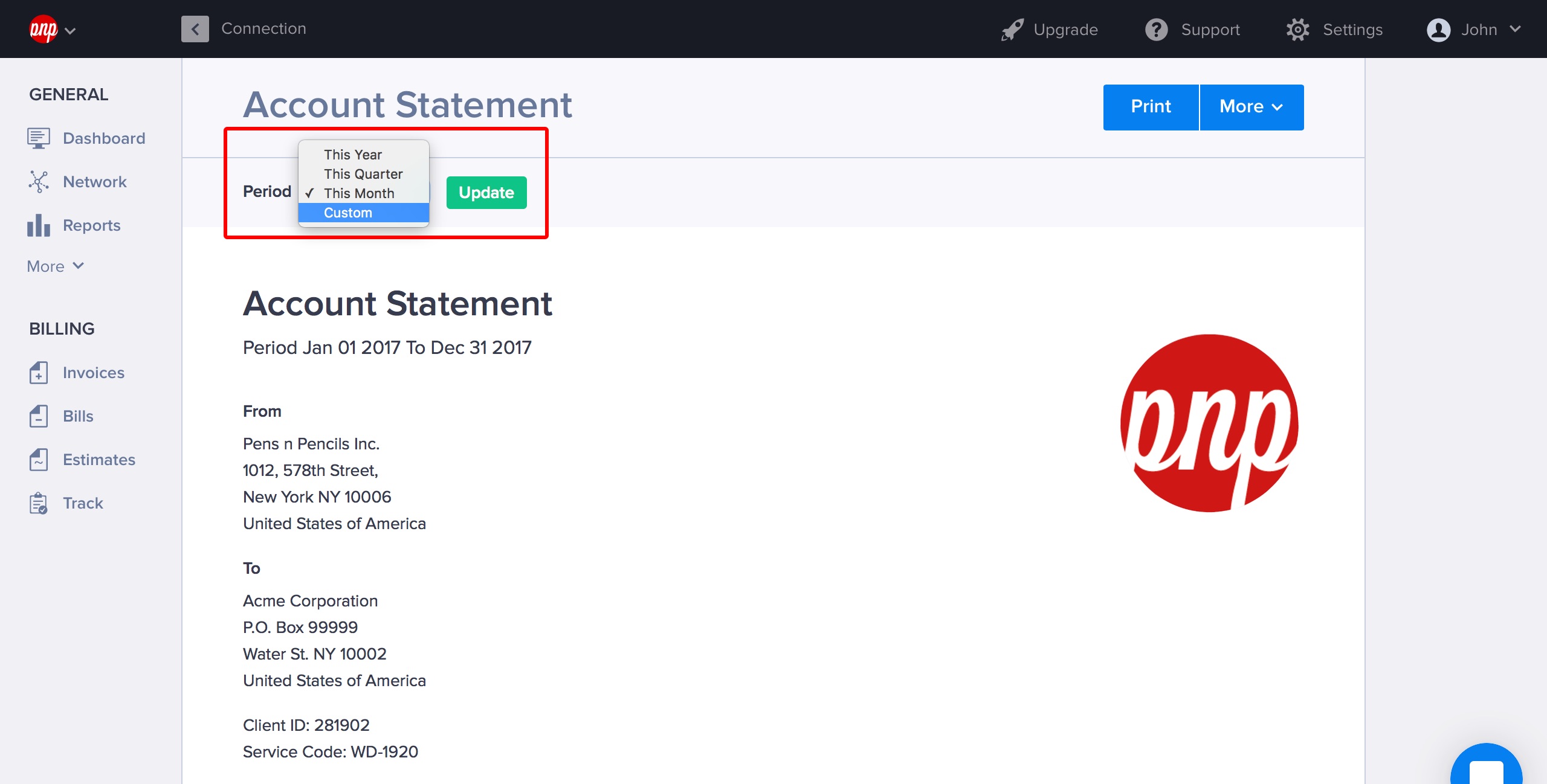
To share the account statement with the client or vendor, select Send from the Options menu.
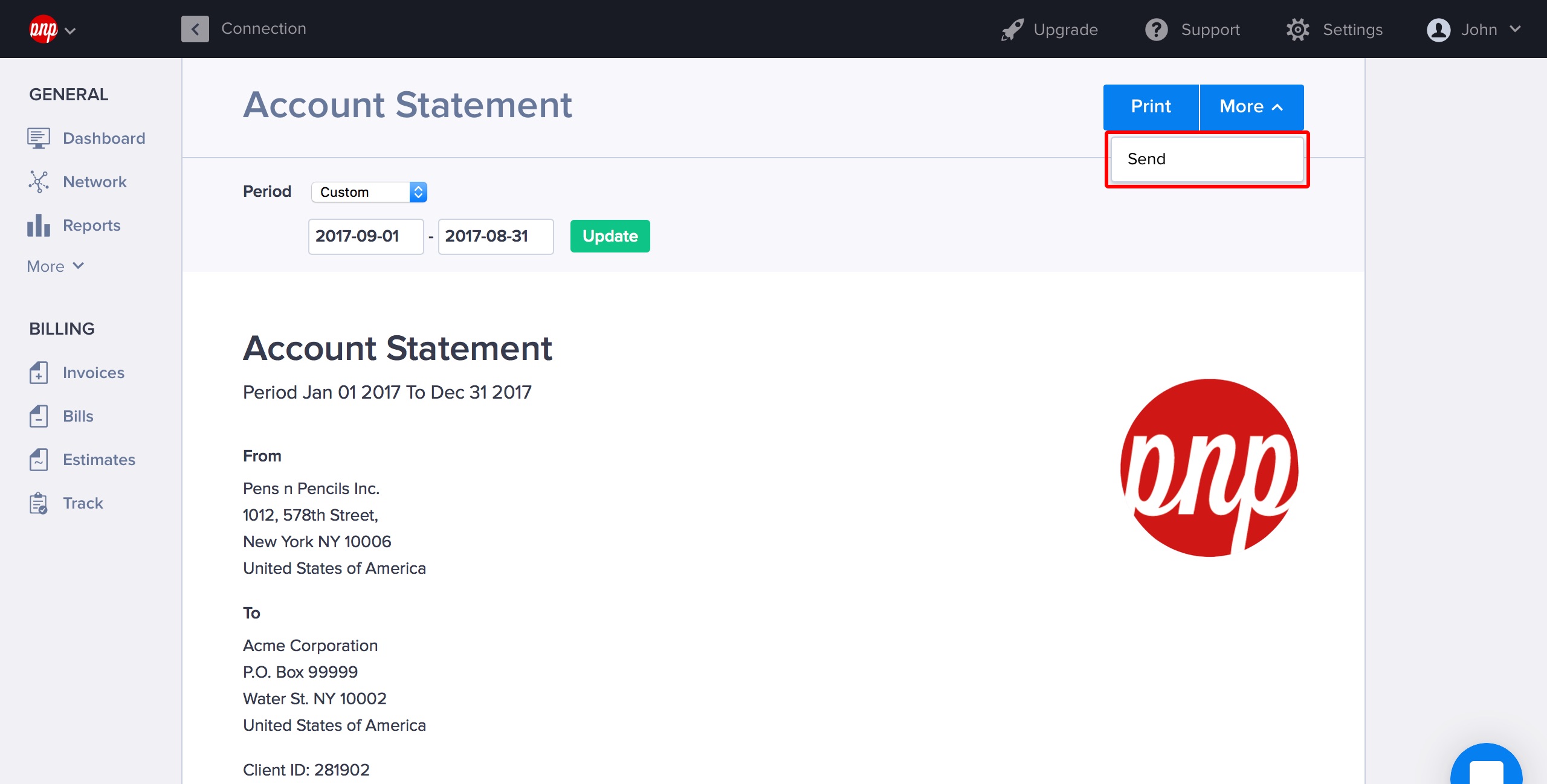
They will receive an email with a link to the account statement. Just like other notification emails, you can customize it from Settings > Account Customizations > Notes & Emails > Account Statement
