Adding and Editing Payments for Invoices
At Hiveage, our mission has always been helping you get paid quickly and easily. Here are the different ways you can get paid via Hiveage!
If a client pays through any one of the payment gateways linked to your Hiveage account, that payment will be automatically reflected in your records, and the invoice will be marked as Paid.
If you have enabled the Offline Payments module and have select an offline payment method through it for the invoice, the client has the option to enter an offline payment when he/she views it.
You can also manually enter a payment on any invoice. To do so, just head over to the Invoices section of your account and click on the relevant invoice, and scroll down to the Payments tab at the bottom.
You will then need to enter these details.
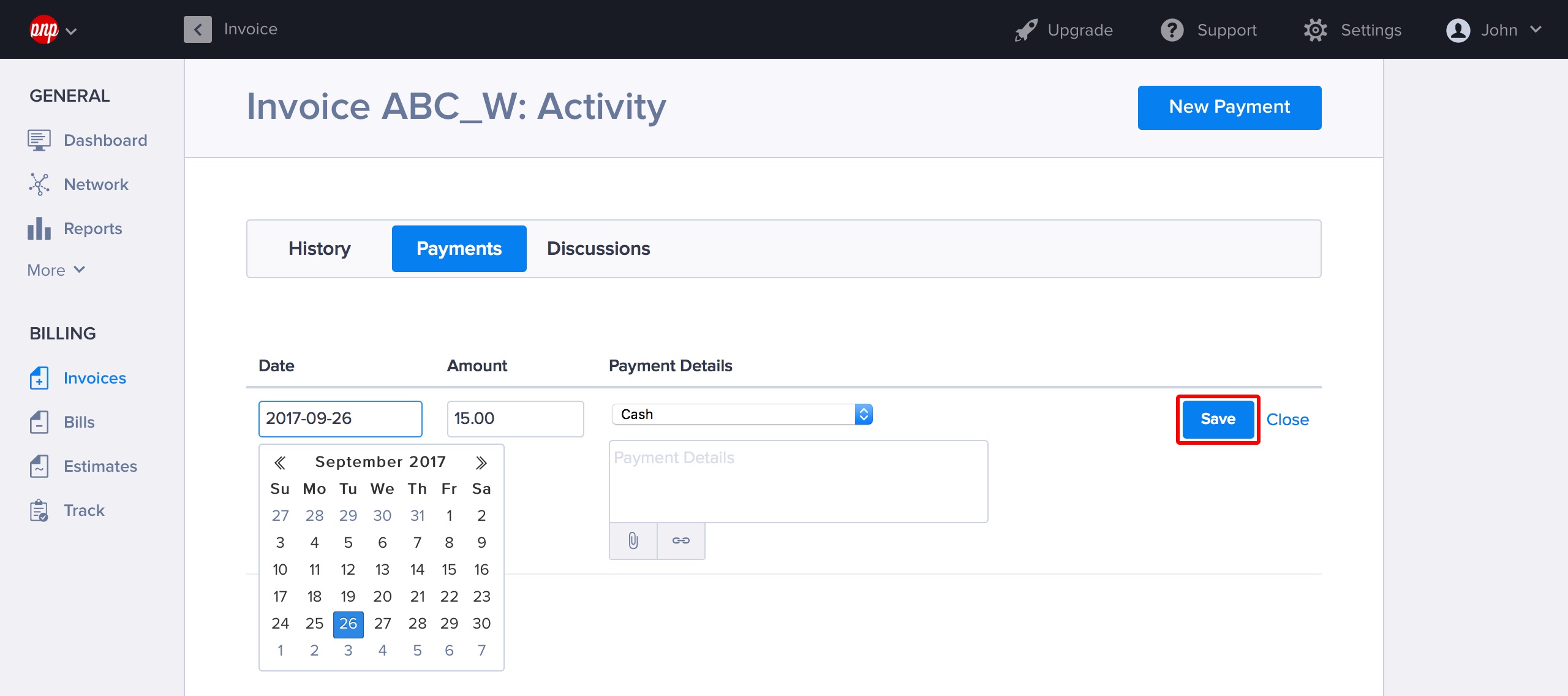
Enter the payment date (click the calendar icon!) and the amount, as well as other details. Once you are done, hit Save and you will see the invoice state change to Paid.
Editing Payments
Saved payments can be edited from the same Payments tab at the bottom of the invoice.
