Enabling Partial Payments for an Invoice
There are two ways to enable partial payments.
1. Go to Settings > System Preferences, and from there select the Statements tab.
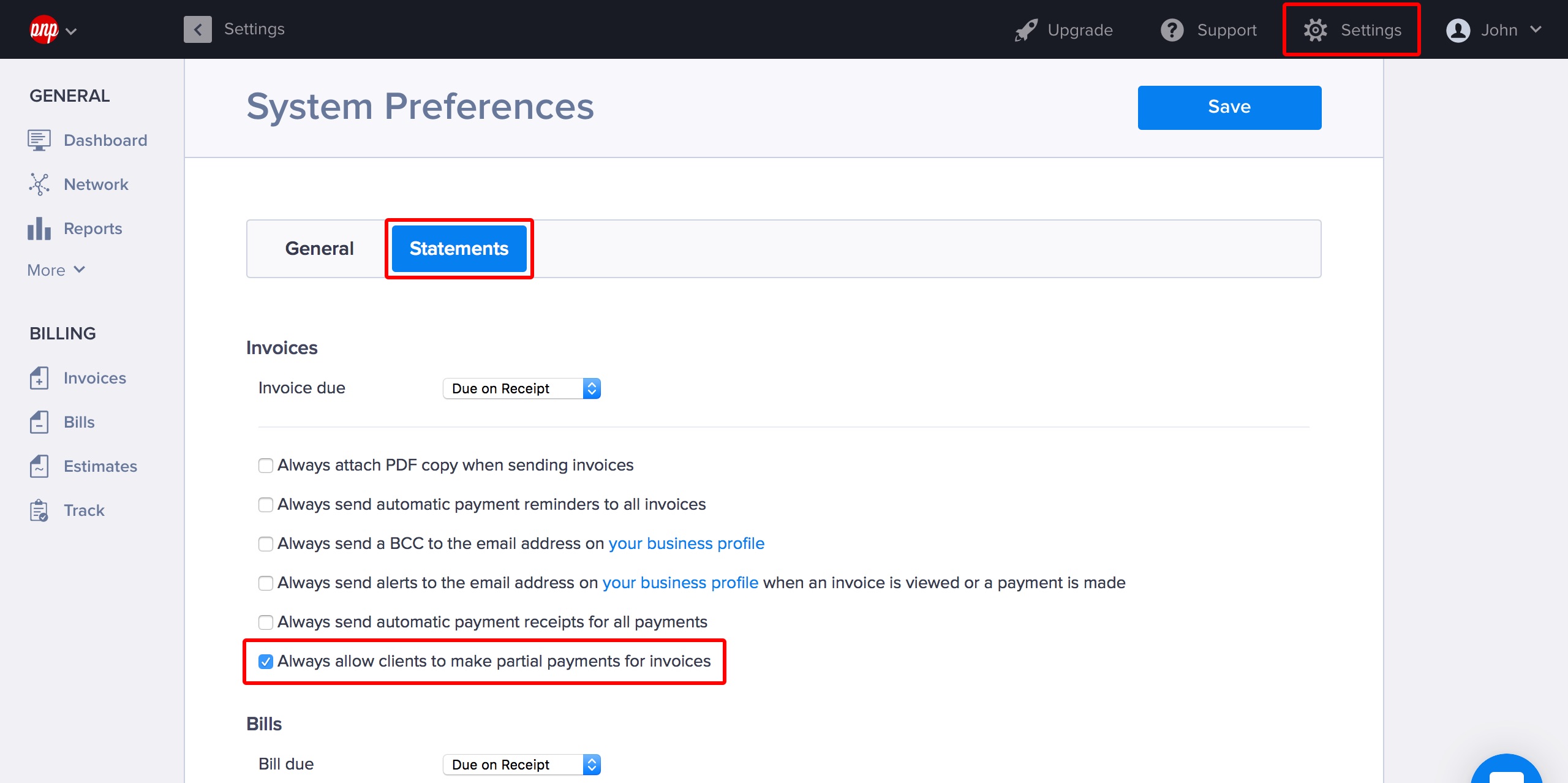
2. Tick the box labelled Always allow clients to make partial payments for invoices.
3. Click Save.
With this all your invoices can receive partial payments from clients. The moment a client views your invoice and agrees to pay, the client has the option to pay any portion of the amount for the particular invoice.
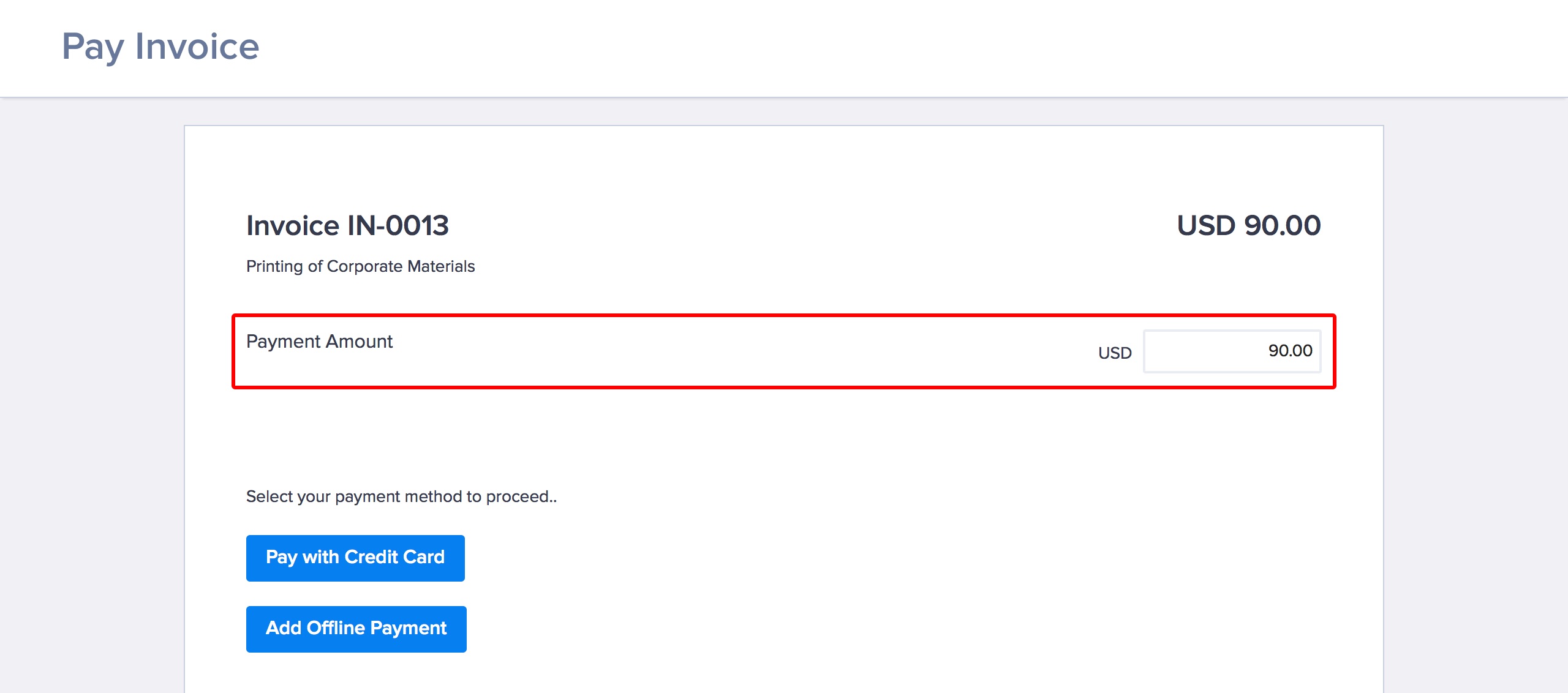
Enter Partial Payments for a single invoice
1. When creating or editing an invoice, click Invoice Settings at the bottom of the page.
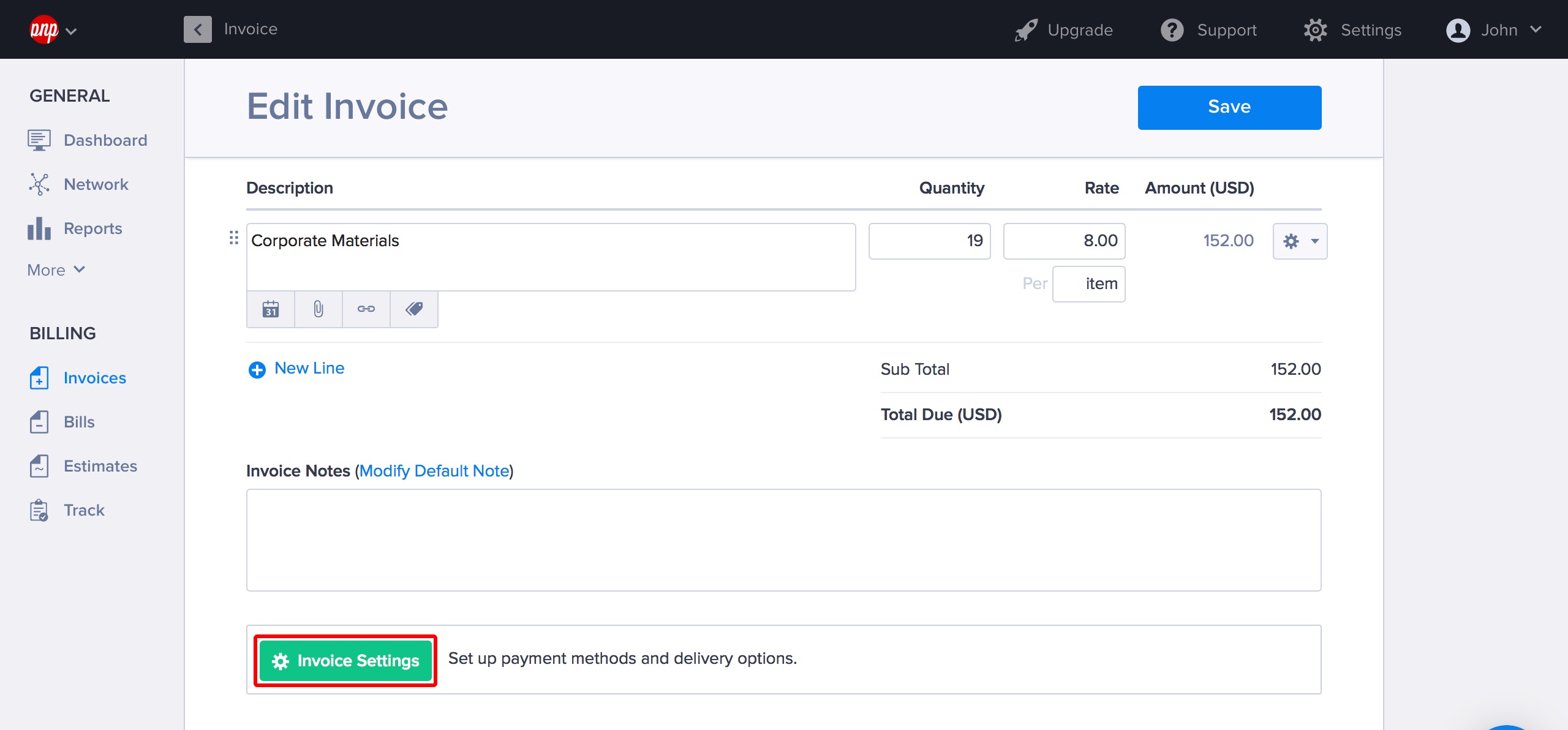
2. On the settings page, click the Allow client to make partial payments for this invoice checkbox under Other Payment Settings.

3. Click Save & Return.
Congrats! The invoice you are creating will now have partial payments enabled.
