Importing your data from Harvest
Importing your data from Harvest
If you have a Harvest account, pulling all your data into Hiveage is now easier than ever. Here’s how!
- Click Settings and select Data Import/Export.
- You will be taken to a new page. Select Import Data into Hiveage
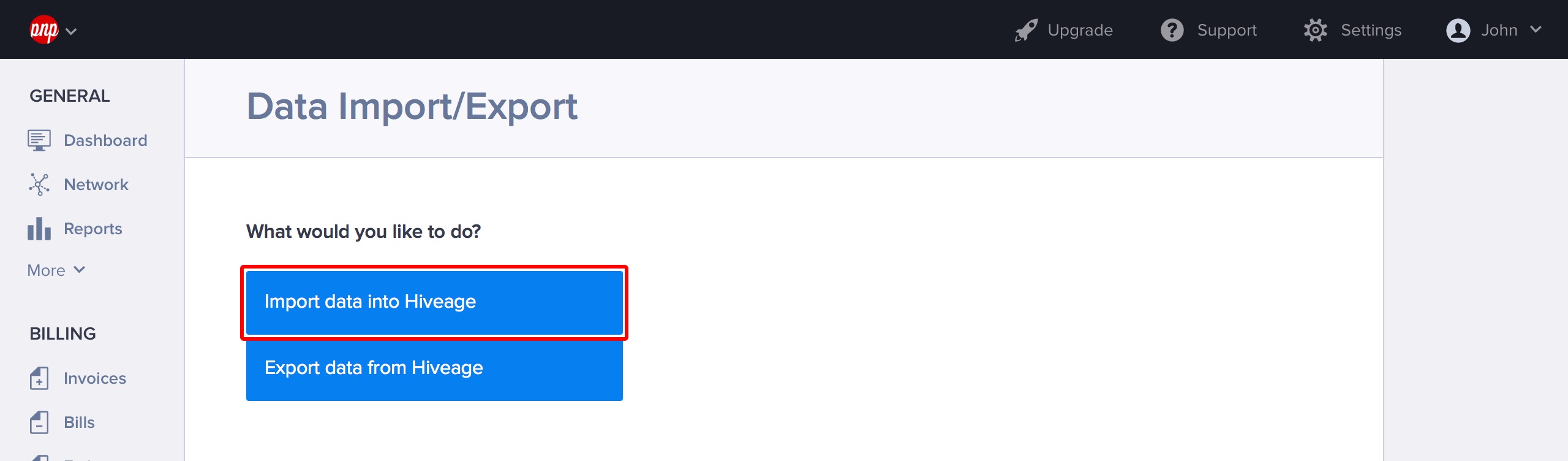
- Select Harvest as your source and click Continue. Enter your Harvest subdomain, username (basically, the email address you use to login) and and your password in the required fields.
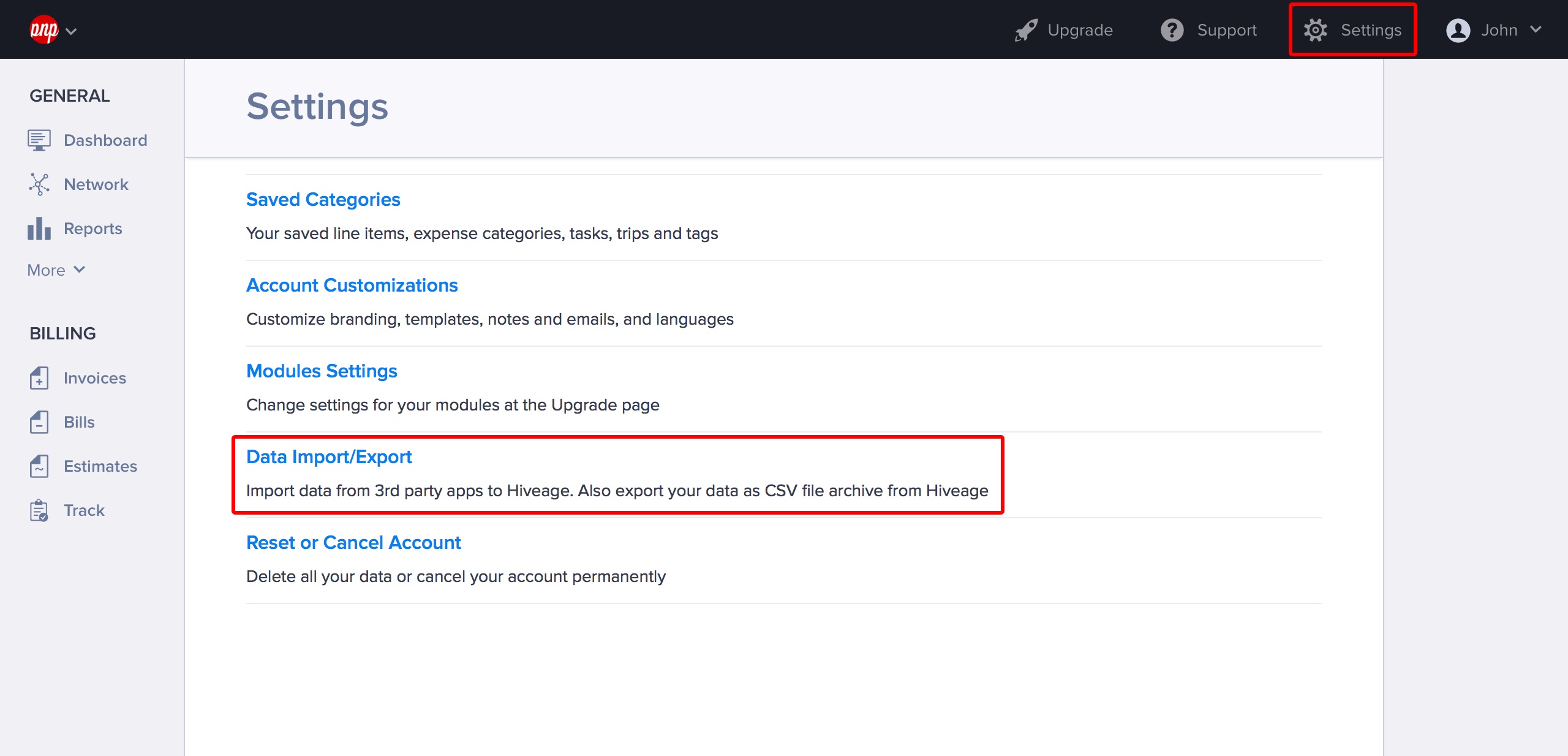
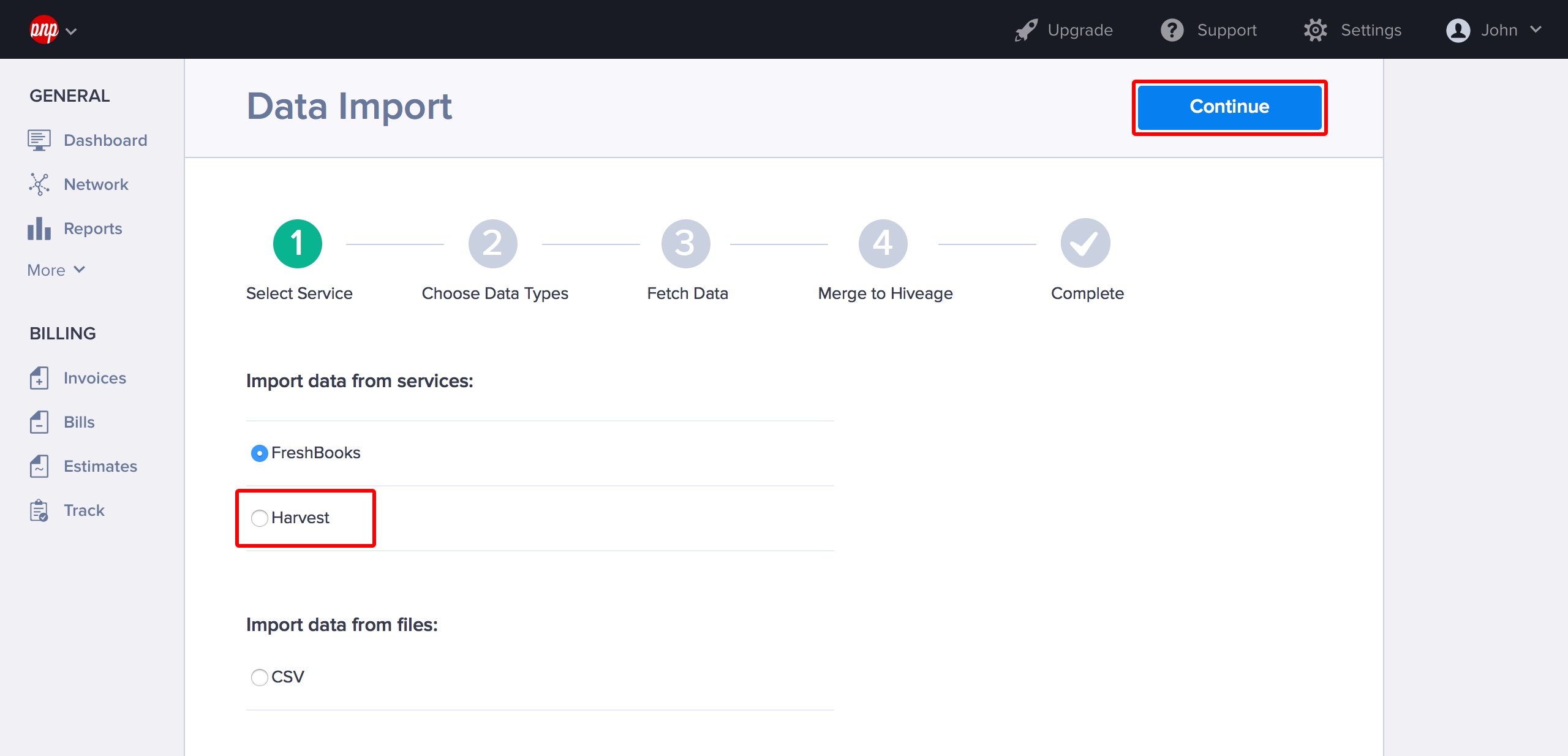
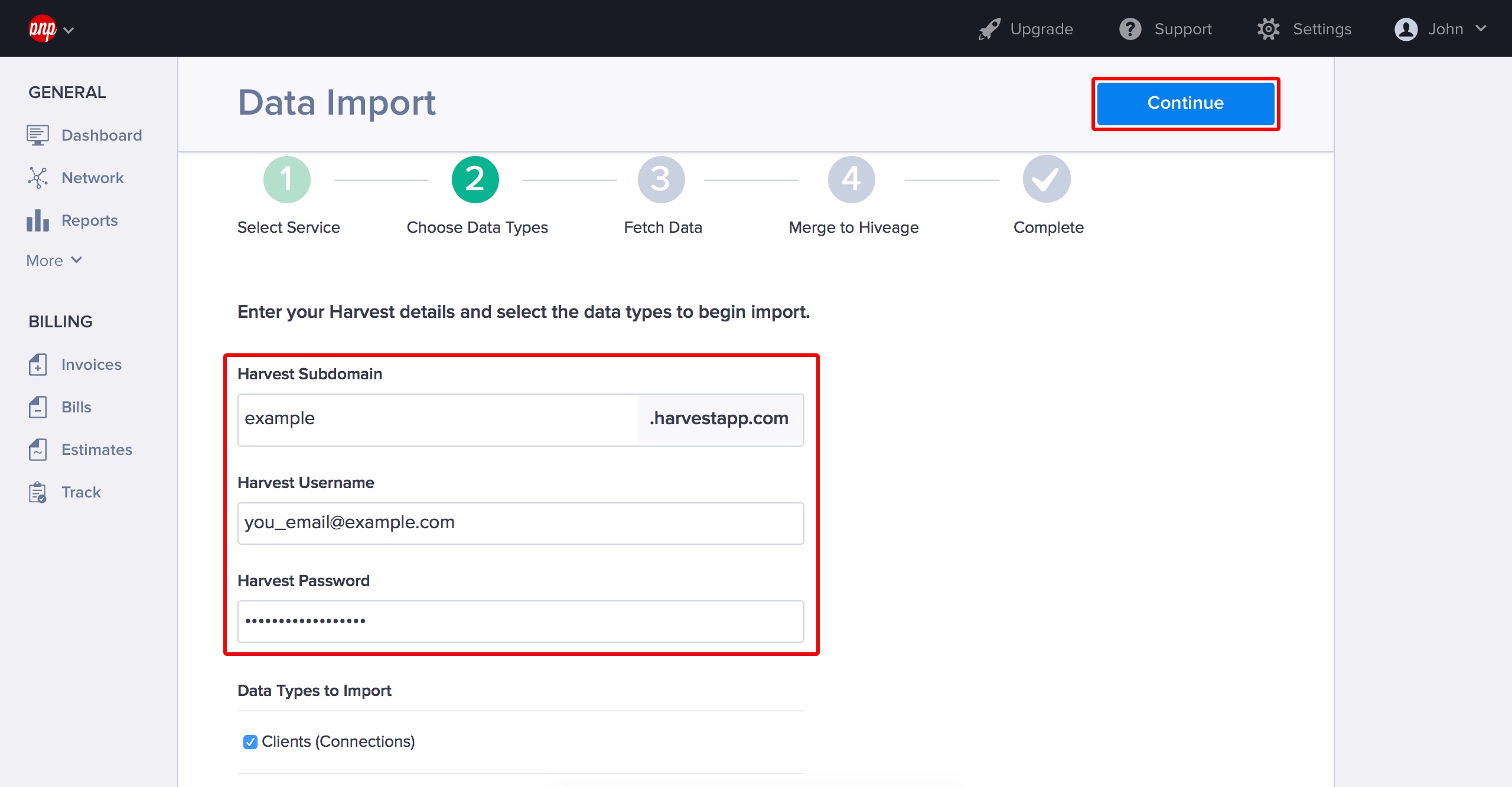
- Then, select the data types you want to import and click Continue.
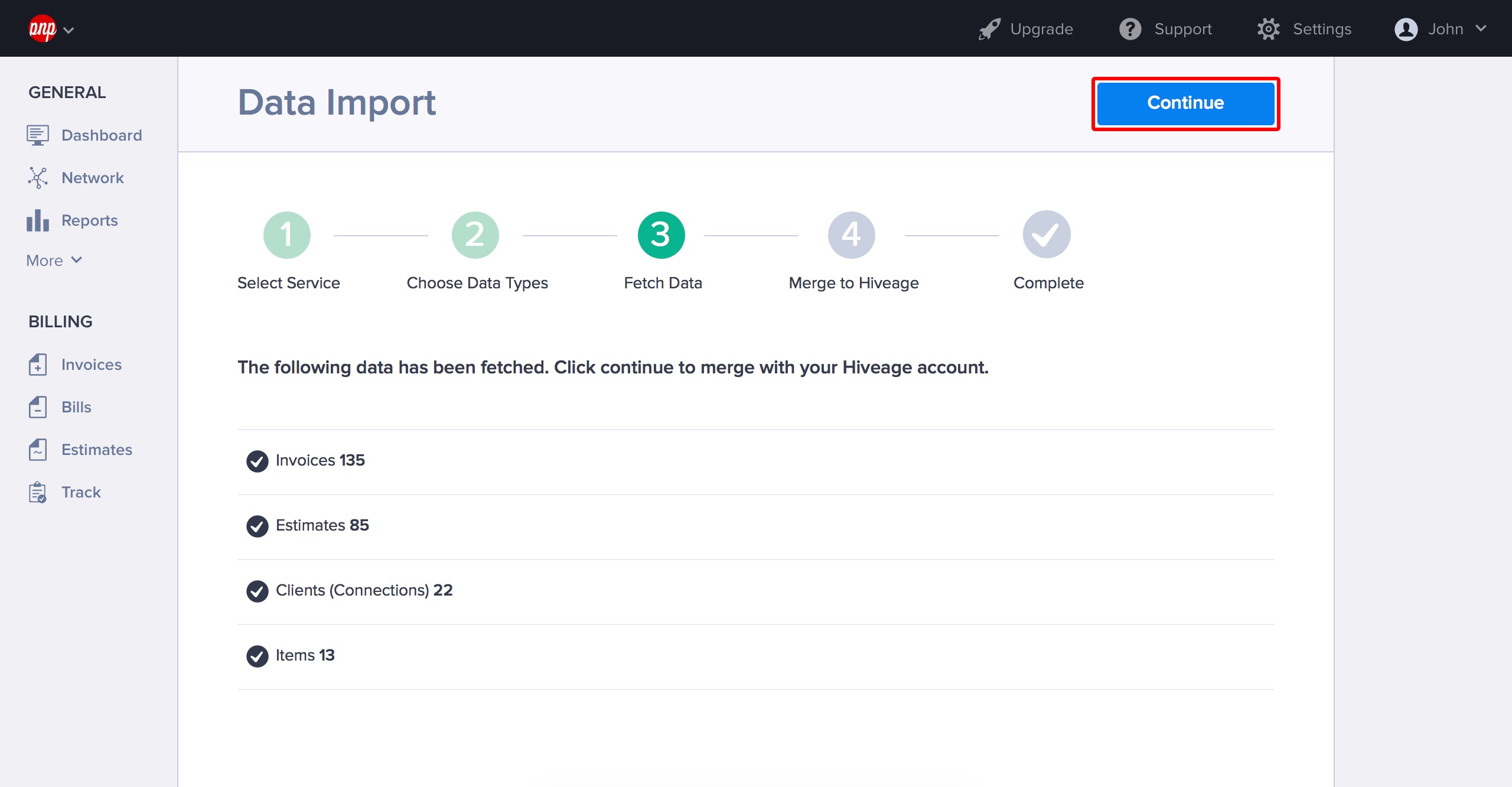
- On the next screen, you will see a summary of the fetched data. Click Continue to merge this data with your Hiveage account. When the data has been successfully fetched and merged with your Hiveage account, click I am done.
That’s it! Your data should be synced and ready to use.
Updated on October 2, 2017
